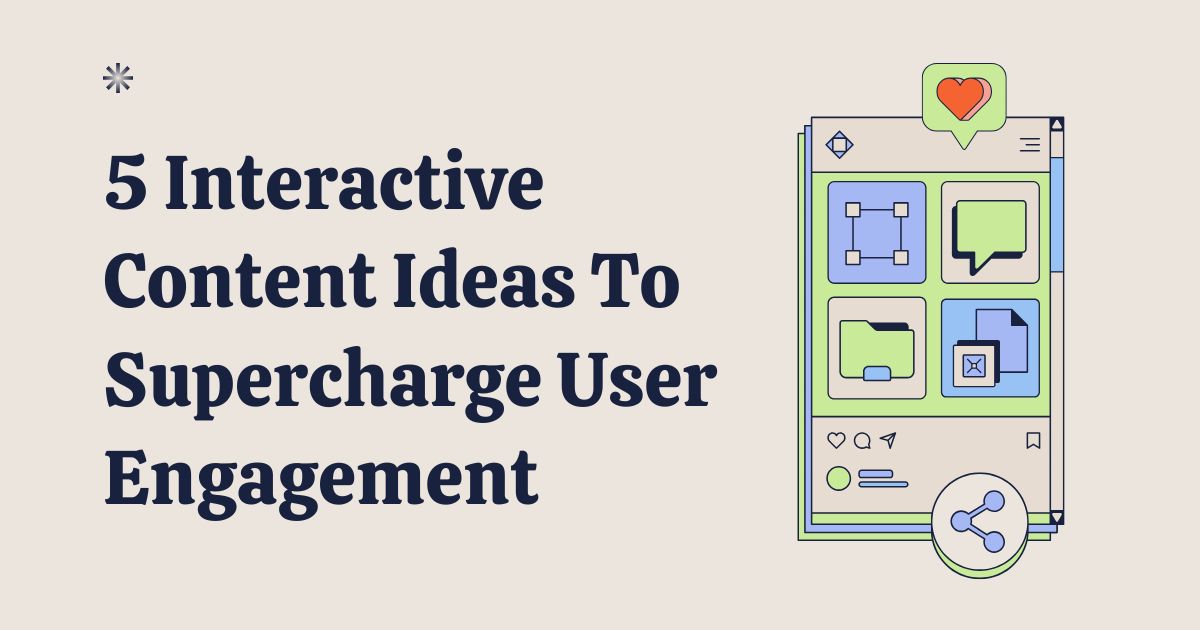In 2022, The New York Times acquired Wordle – a popular and free word game – for a price in the 7-figure region.
Why?
Because it’s interactive content and that’s a type of content that’s proven to increase user engagement.
… or in the case of the NYT, increase subscribers.
How many of you reading this know someone who buys newspapers and then spends more time doing the puzzles than reading the stories?
The media industry has changed, but only from traditional print media to digital media. The ‘puzzle a day’ remains a key part of user retention in legacy media.
Now, your little business is unlikely to acquire millions of new subscribers from interactive content, however, it can certainly boost your website’s user experience, enhance engagement, and bring new subscribers closer to your goal of conversions.
5 Types of Interactive Content to Boost Engagement
1. Quizzes
Quizzes are perhaps the simplest type of interactive content and are among the easiest to make. You can make them with Google Forms – totally free!
And have responses sent to a Google Sheet from which you can export the data and import it into your CRM (Customer Relationship Management) software of choice.
How to do it?
Imagine you were in a meeting with someone interested in doing business with you. What questions might they have, and what options might you present them with?
That’s what you ask in a lead generation quiz. Just don’t forget to require an email to send them personalized results.
Want to demo it? Go to Tryinteract.com and explore the business quizzes. Each requires an email to get the results, but it’s not required to experience the quizzes.
Click the image below to see how these work.
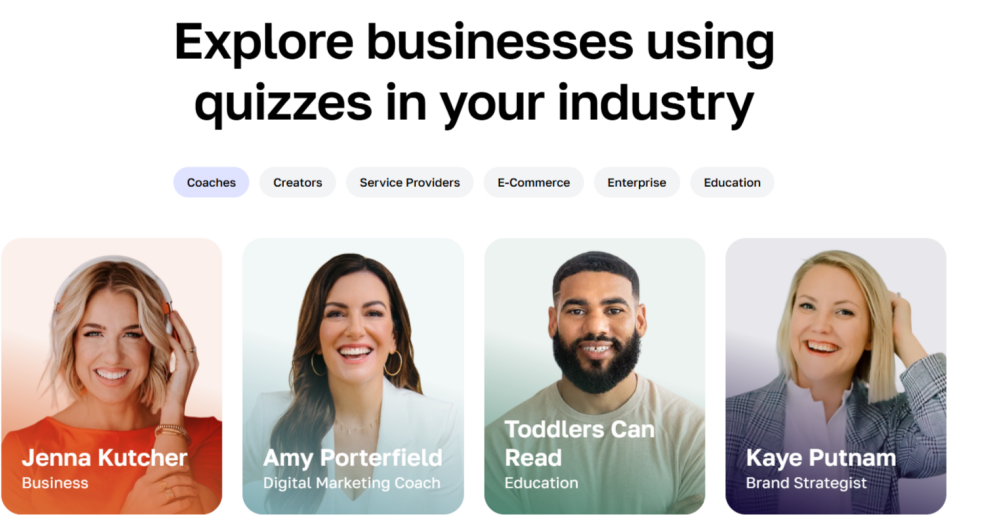
2. Interactive infographics
Interactive infographics are better able to convey many more data points than a standard infographic, which is typically 7 to 10 data points. Any more, interactive infographics would be better suited because they hold people’s attention for longer.
These can have different types of interactivity involved, such as elements appearing on-scroll like with scrolly-telling, which uses text, image, audio or visual.
One of the better examples of an interactive infographic campaign I’ve seen is by Digital Turbine in collaboration with GWI to produce this interactive report.
The simplest way to explain how these work is to look at examples of shoppable content. Images are marked up with HTML in the backend letting users click on a part of the image (called a hotspot) to be taken to the product page. From there, the item can be bought.
From browsing to buying in minutes.
Interactive infographics are similar, just longer form content designed to educate, inspire, and entertain.
From a marketing perspective, these would be an interactive content marketing strategy to boost backlink acquisition, thereby, enhancing SEO (search engine optimization).
By making it fast for people to digest factoids, they’re more likely to be impressed and link to the source. Your site!
User interaction techniques on any page of a website increase dwell time (the length of time a user spends on the page). The longer visitors stay on a page, the more relevant that search result is deemed to be to the user searching the phrase that put them on your site.
Add in more websites linking to your site (backlink acquisition) as the source of the original interactive infographic, it boosts your website’s trust metrics because links pointing to your site is like a vote in favor of it.
A couple of tools that can be used to create this type of visual content are infogram.com and genially.com.
3. Polls and Surveys
Polls and surveys are interactive types of content, but they also have a big ask involved.
Time. (More so with surveys).
You’re asking customers, or potential customers to give up their time for your benefit.
On the other hand, they do increase direct engagement because they give your customers a voice. They can feel heard. Surveys are part of a feedback loop. Customers can tell you, anonymously if you let them, about their experience with your business.
Simpler yet, there are templates to help you gather feedback.
Everything from fast pop-up surveys to post-purchase surveys, and even testimonial form templates that can help you gather testimonials. Because let’s face it, the hardest thing about testimonial gathering is getting people to take the time to find the right words to say.
By gathering data in survey format, you can ask questions that remind customers about their experience, and then ask for their comments at the end.
By the time your survey reaches the testimonial statement, you could have subtly reminded the customer of
- How they found out about your business,
- How easy it was to find what they needed,
- Was the delivery fast,
- Was the price fair,
- Did they need to use customer service, and if so, how was the experience,
- Was the packaging acceptable,
- How likely would they be to recommend your brand?
Then ask for comments, and their permission to make the comments public. Some people are hesitant to make reviews public but are happy to provide feedback privately. Surveys give them the option.
4. Interactive videos
Interactive videos are immersive and let customers get a better feel of a product before visiting a showroom. In fact, virtual showrooms are exactly that. Interactive videos.
They’re used in real estate to let visitors tour a property in their browser, and for the past few years, any business with a showroom has been able to benefit from a virtual one too.
Here’s some examples
- Gama Decor, a high-end kitchen and bathroom designer has been using virtual visits for a decade.
- The Tobermore showroom I especially like because as you go in the door, there’s a brochure stand, and clicking on it instantly opens the PDF version.
- And the Toyota India virtual showroom, which although looks animated, is extremely interactive letting customers explore various types of vehicles inside and out, and get detailed information on various features.
5. Calculators
I have experience writing for finance companies, and many will give calculations framed as advice, such as keeping credit card balances below 30% to avoid being penalized for over-utilizing credit. Calculators simplify that – and a rule in copywriting is simpler is better.
The advantage of having a calculator on a webpage is it gives users instant gratification.
They don’t need to do mental math, look for a calculator, or switch between different apps.
Examples of this can be seen on sites like RightMove.co.uk where on the property listing page, they include a stamp duty calculator and a mortgage calculator.
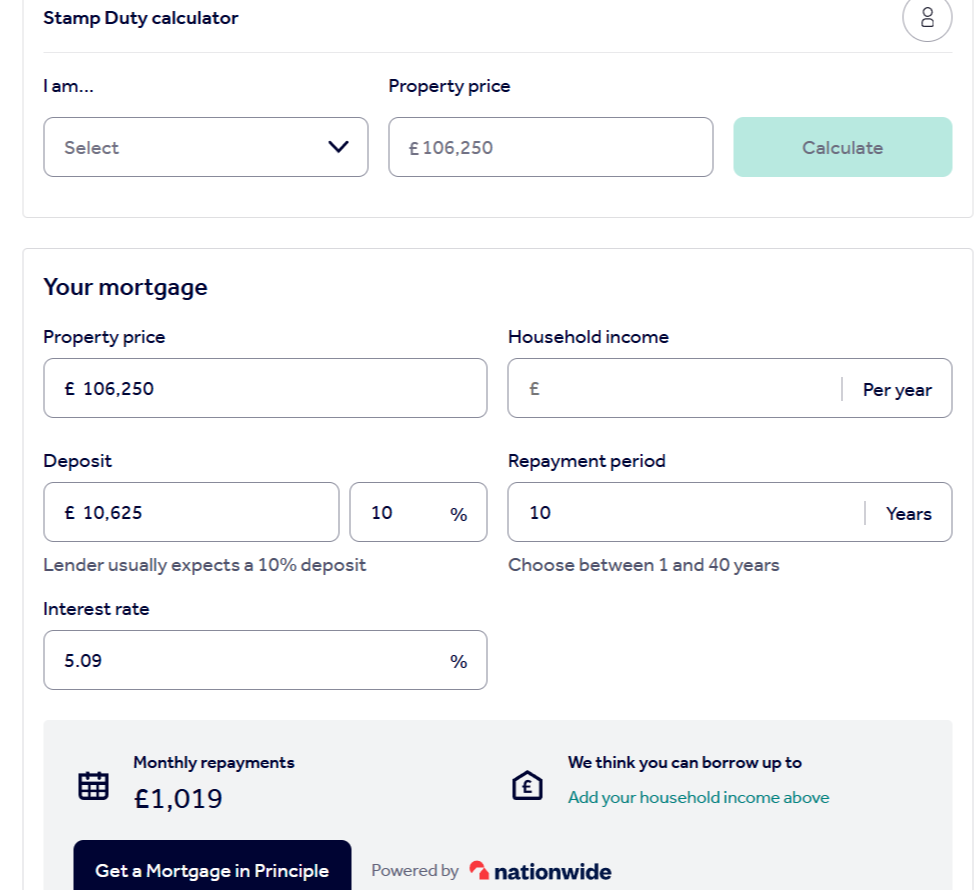
In the debt space, CreditKarma.com has a debt repayment calculator for customized calculations instantly showing how much the debt will cost overall, and how long it’ll take to payoff based on what can be paid.
With the right strategies for interactive content, engagement can be increased leading to longer-term customer retention – provided you act on the data gathered.